Appearance
Guide to Downloading YouTube Videos with our Browser Extension
Downloading YouTube videos for offline viewing can be achieved by installing a our browser extension. This guide will walk you through obtaining and installing such an extension from an offline package, specifically for browsers that are based on the Chrome engine (e.g., Google Chrome, Microsoft Edge, Brave, Opera).
You can download it by visiting this address: Video Downloader Professional
1. Download the Extension's Offline Package
- Visit the Website: Navigate to our website using a Chrome-based browser. Ensure that the browser you're using is updated to the latest version to avoid compatibility issues.
- Download the Offline Package: Following this guide, download the zip package and install the browser extension.
2. Navigate to YouTube
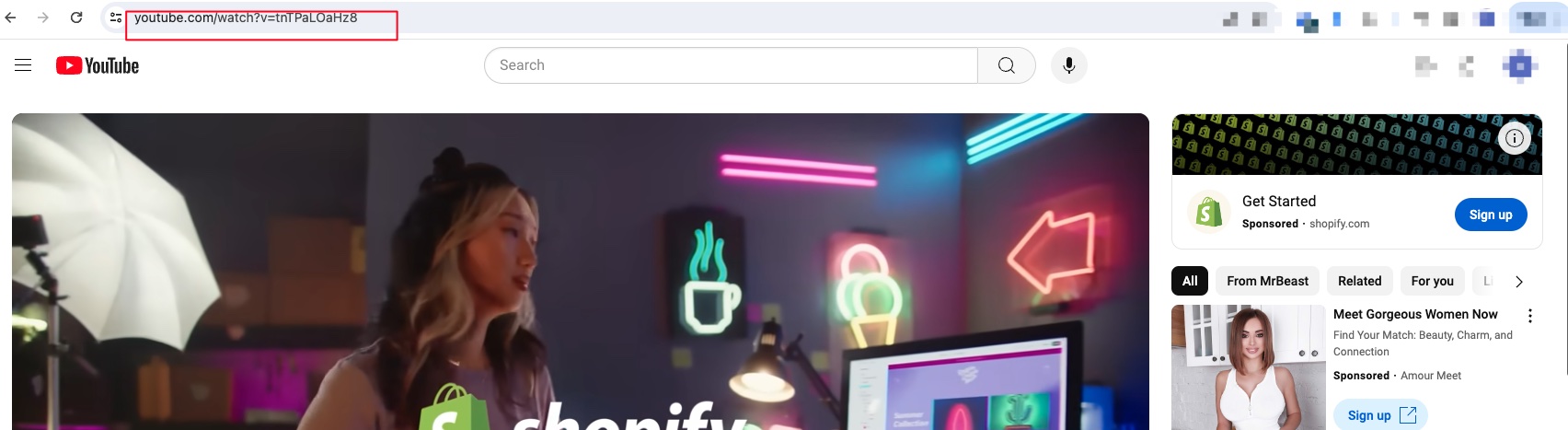 With the extension installed, open your browser and go to the YouTube website. Find the video you wish to download for offline viewing.
With the extension installed, open your browser and go to the YouTube website. Find the video you wish to download for offline viewing.
Note that you must open the video's viewing page in order to detect the video.
3. Download the Video
- Access the Extension: Click the extension icon in your browser's toolbar while viewing the YouTube video you wish to download. A list of download options should appear, offering various formats and qualities (e.g., 1080p, 720p, MP4, MP3).
- Choose Format and Quality: Select your preferred format and quality for the video. Then, click the corresponding download button. The video should begin downloading automatically.
- Save the Video: Once the download is complete, you might be prompted to choose a location on your computer to save the video, or it may save to your default downloads folder.
Tip: If you have our plugin installed, you can find a download icon in the top left corner of the video. Click on this icon to download the video quickly!
4. Enjoy Your Video Offline
After the video is saved, you can watch it anytime on your device, regardless of internet availability.
Important Considerations
- Ensure you are compliant with YouTube's terms of service and applicable laws in your jurisdiction when downloading videos.
- Use this extension responsibly and for personal use only, respecting copyright laws and content creators' rights.
- This guide assumes the extension is for personal or educational use and does not support or encourage the distribution of downloaded content.
By following these steps, you can install a YouTube video downloader extension from an offline package on Your browsers, allowing you to enjoy your favorite videos without an internet connection.
